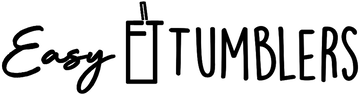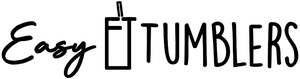Get the best deal by adding a discount code to your order. Here's how:
1. Explore Products and Add to Cart
Discover our fantastic range of sublimation blanks and add your preferred items to the cart.
2. Applying a Coupon
In the cart, locate the "Discount Code" box. Add your coupon code and hit "Apply." Only one coupon can be used per order.
3. Choosing the Best Coupon
If you have multiple coupons, experiment! Add and remove coupons to compare discounts. See which one benefits you the most.
See below video:
Remember:
You can only apply one coupon per order. Take your time to check which coupon gives you the greatest savings before completing your purchase.
Happy Shopping and Saving!